
How to Get Your First 500 Followers on Pinterest
If you’re looking for proven strategies on how to get followers on Pinterest, follow the steps that helped me skyrocket my follower count and get my first 500 followers on Pinterest!
This post contains affiliate links, which means I may earn a small commission at no extra cost to you. For more information, please see my disclosure here. Thank you for your support!
If you’re a new blogger or just getting started with Pinterest, you may be wondering how to get followers on Pinterest.
The truth is, getting Pinterest followers when you’re just starting out can be difficult. However, by following these simple strategies you can skyrocket your Pinterest follower count in a short period of time.
When I first started out on Pinterest, I grew my followers painstakingly sloooowwwwww..
Not only that, but there were weeks that I gained as many followers as I lost!
It wasn’t until about a month ago that I started doing something different… and it worked!
So today I’d like to share with you what I did to get more followers on Pinterest, and how you can also dramatically increase your Pinterest follower count in only a matter of weeks.
How to Get Followers on Pinterest:
As of mid-August of this year my Pinterest follower count was sitting at 492, and it took me about 2 YEARS to get that many followers!
However, after I implemented the strategies I’m about to share with you, I was able to gain 67 new followers in only 3 WEEKS – What a difference!
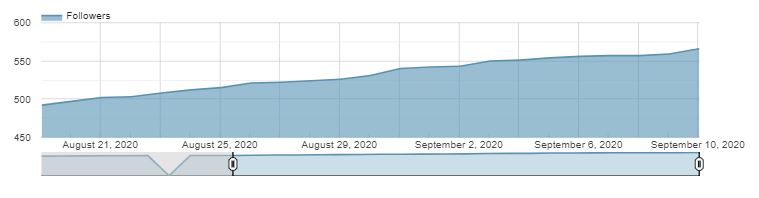
Here’s how to get your first (or next) 500 followers on Pinterest:
Design Better Pins
Designing good pins is very important. When someone is checking out your profile they will look at your pins and determine if they want to follow you largely based on if they like your pins or not.
When I first started out on Pinterest, I had no idea how to create good pins, so PLEASE don’t go looking in my profile for old pins because I don’t think you’ll like any of them!
However, about two months ago I decided to create new pins for all of my old posts using the design techniques I’ve learned lately and I’ve gotten much more repins ever since. Of course, I also believe this played a role in getting more Pinterest followers.
So how did I get any good at creating pins?
Mostly trial and error honestly.
Here’s what I’ve learned about what a good pin looks like, generally speaking:
- It has big letters that are easy to read, and a catchy title
- A great pin also has a clean, high-resolution image that’s pleasing to the eye
- Size matters: Make sure your pins follow the recommended 2:3 vertical ratio, such as 1000×1500
- It doesn’t look cluttered and it doesn’t overwhelm the reader
- Lastly, a good pin has attractive, warm colors that compliment each other
In addition to using these design “rules”, I also recommend two things:
First, watching Tailwind’s Pin Design Facebook Live events. If you haven’t heard of Tailwind, let me introduce you! Tailwind is a pin scheduler tool, a place to collaborate with other content creators, and much more!
Their team hosts regular Facebook Live events where they critique pins and re-design them right before your eyes! You can even submit your own pins for evaluation. You can check out the latest event they had here
Second, looking at your analytics and seeing what is working and what isn’t. Replicate the templates that are working and steer clear of the ones that aren’t performing that great.
This brings me to the following strategy:
Create More Pins for Top Performing Content

Creating more pins for your top performing content is an easy way to get more exposure and increase your chances of getting more followers.
The best part about this strategy is that it doesn’t take a ton of time.
After all, the content is already created. All you have to do is create a few new images to breathe more life into that content.
To do this, look at your analytics and leverage the content that’s already performing well.
If you’re looking to get more Pinterest followers it’s probably because you want more blog traffic or for your followers to take some kind of action.
After all, if you learn everything there is to learn about how to get more Pinterest followers, but those followers don’t interact with your content, then there really isn’t a desired result.
This is why one easy strategy to get more Pinterest followers is to create more pins for content that’s already performing well, and then getting those pins extra exposure.
Here’s how to do this, step by step:
Step 1: Analyze Your Data
The first step is to figure out which content is already performing well. To do this you can look at your Pinterest analytics themselves, use Google analytics, or use a tool such as MonsterInsights.
I like to use MonsterInsights because I can use it right from my blog dashboard and it tells me exactly what I need to know.
It tells me which posts are generating the most traffic and where is that traffic coming from. It also tells me which device my readers are consuming my content on.
This is important so you can optimize your pins for that device.
To learn more about MonsterInsights and everything it offers, check them out here!
Step 2: Create More Pins
Once you’ve determined which is your best performing content, create more pins for that piece of content using the design rules discussed above.
I recommend design tools like Canva or PicMonkey over using other programs like photoshop.
These tools are extremely easy to use and don’t take long to learn how to use them.
In each of these tools I have a few pin designs already saved and I just modify them a little to fit the particular post or content I’m creating the pin for.
Step 3: Distribute Your Pins
Lastly, once you have created scroll-stopping pins, the next step is to distribute them.
To do this, I recommend using Tailwind Tribes and Pinterest Group Boards.
Tailwind Tribes
Tailwind Tribes is a tool within Tailwind that allows you to collaborate with other content creators within a specific niche.
After signing up for Tailwind, navigate to the Tribe tab and click on “Find a Tribe” at the top. Search for tribes based on the topics you blog about. In my case, I may search for something like “save money”:
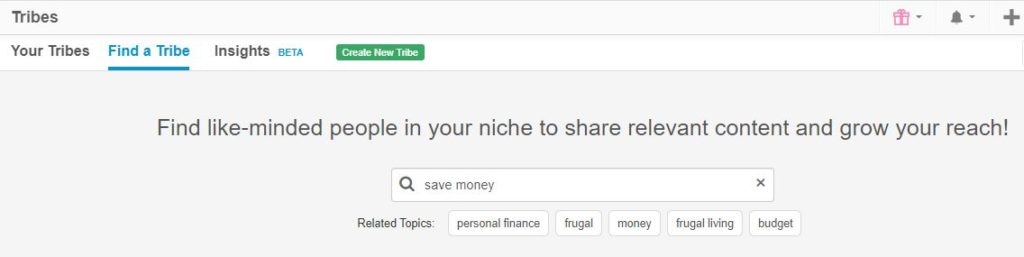
You can select up to 5 tribes to join at no additional cost. If you want to upgrade to be able to join more than 5 tribes you can upgrade for as little as $7.49 a month.
When choosing a tribe, find tribes with a healthy amount of members and activity. Look for tribes with more than 100 members and at least 3 blue activity bars.
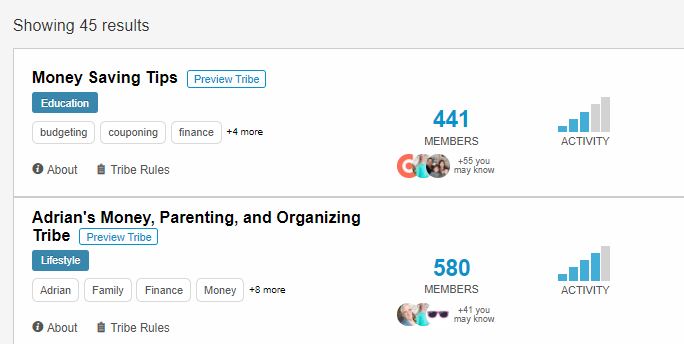
Once you join a tribe, you can chat with other members of that tribe. It’s very common to see requests from fellow tribe members to get follows for follows.
Since these are all content creators within your same niche, following these profiles, and getting follows in return is a great way to grow on Pinterest together!
Of course, you can also request a follow for a follow. Just be sure to actually follow back if that’s what you offered 🙂
Pinterest Group Boards
Another great way to distribute your newly optimized content is using Pinterest group boards.
Pinterest group boards are boards where you can collaborate with other content creators. Even if you’re just starting out and only have a few followers, you can join a large group board with thousands of followers.
As long as you’re creating awesome content, the exposure alone will get you more Pinterest followers over time.
To find group boards to join, search for a niche that you write about on the Pinterest search bar and filter the results by “Boards”:
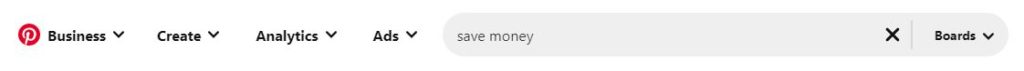
Identify group boards by the small circle on the bottom left corner of the board cover.
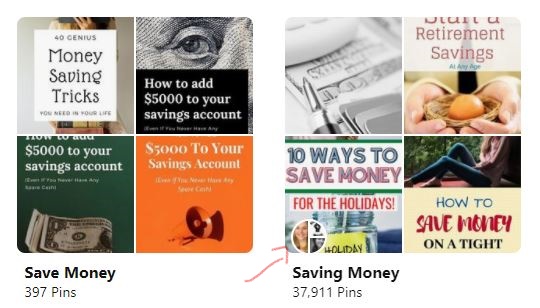
You can also search for potential group boards on Pingroupie.com.
When you click through a group board, you will either see a “Join” button at the bottom or instructions on how to join.
Many times this will include emailing the group board’s owner some information about yourself and the content you plan to post on the board.
Don’t know what to say? Get my free swipe file including the exact email I’ve used to join dozens of group boards!
Once you’ve joined a group board, start pinning your best performing pins! Be sure to follow the group board rules though. Many board owners a SUPER strict and will kick you out after just one violation!
Promise (and Deliver) an Irresistible Offer
Some of my best performing pins were the ones where I teased an offer. Think of phrases like “download your workbook now!” or “free printable here!”.
Pins that promise an irresistible offer can help you get more clicks. Just make sure you deliver on the promise!
Don’t have anything to offer yet? No worries!
You can use a PLR (Private Label Right) product until you get your own. PLR products are products that are licensed by the owner for someone else to use without having to pay that person royalties for using their product.
This website for example has over 12,000 PRL products that you could choose from in any niche! You can choose totally free ones that fit your niche and would serve your audience, or you can choose to pay a small fee to get access to more customization for their library of products.
Join Facebook Group Boards for Bloggers
Joining Facebook Groups made for bloggers has also increased my Pinterest follower count significantly.
Here’s how it works.
On Facebook, search for “bloggers” in their search bar. Then filter by “groups” in the filter section:
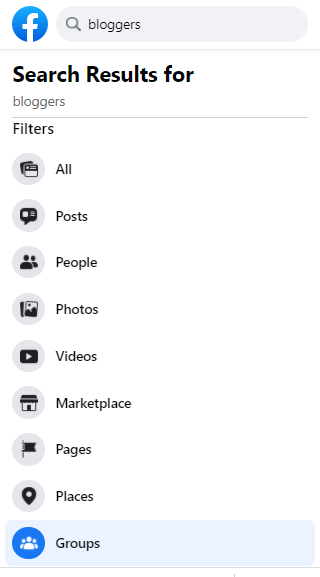
In the results, click on the different groups that show up.
Read their “About” section and check out their rules. Look for groups that have some kind of social share schedule which will allow you to post your social media accounts to different threads on a particular day of the week.
Make sure that they have threads dedicated to sharing Pinterest accounts. For example, here’s an excerpt of a group I’m part of:
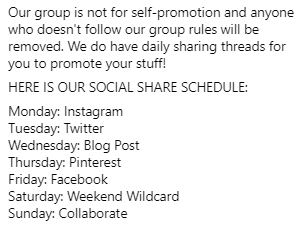
As with Pinterest Group Boards, make sure you follow the rules of the group carefully.
If sharing your Pinterest profile on a thread requires you to follow three other accounts, do it. Otherwise, you can get kicked out of the group!
Here’s a few awesome Facebook Groups to get you started:
Speaking of blogging, if you want to learn more about blogging and how to easily make money blogging, check out The Blogger’s Roadmap. This course teaches you step by step the specific formula you can follow to become a successful blogger.
Follow Accounts in Your Niche
Lastly, another strategy that has yielded the greatest result for me in the last month is to follow other accounts in my niche.
Here’s the step by step breakdown:
Step 1: Go to the “Updates” section on Pinterest. On desktop it will be the little bell icon. On mobile, it will be the message bubble icon.
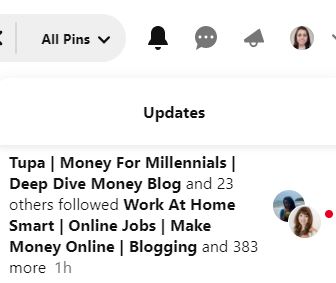
The updates section will show you what accounts people related to your content are following.
When you click through, it will show you “New Ideas Spreading on Pinterest” and will give you suggestions for accounts you can follow.
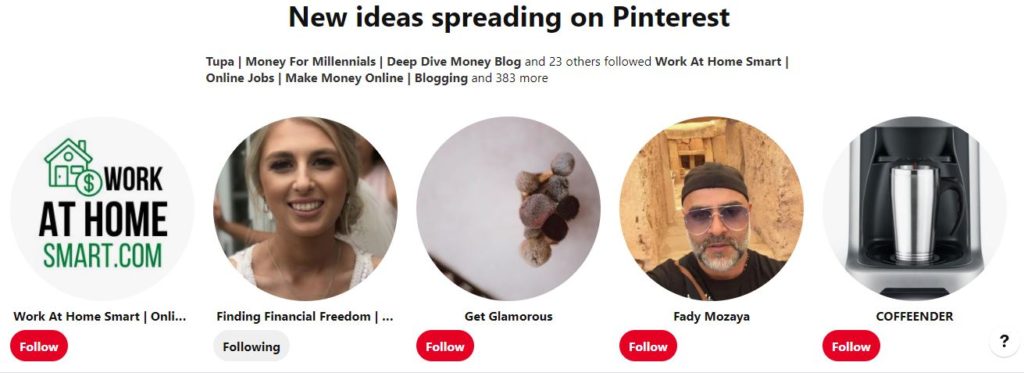
Step 2: Look through the suggestions and identify accounts that are likely to follow you back if you were to follow them.
To do this, I look for accounts in my niche since a food blogger probably won’t benefit from sharing my content and viceversa.
I also focus on business accounts and not individuals, and I look at the quality of their pins. I don’t want my feed to be cluttered with a bunch of terrible looking pins!
Lastly, I focus on two things:
First, accounts that have a similar count of followers and people following since there’s a higher chance these accounts have a habit of following back.
Second, small accounts that don’t have a ton of followers already – that way we help each other!
For example, I would definitely follow the account below. Tonya is in my niche of personal finance and also has consistent, attractive pins.
Additionally, I can tell from her follower count and monthly views that she’s a new blogger!

That’s it!
I do want to clarify that this is NOT a follow/unfollow technique. I genuinely follow these accounts whether or not they follow me back.
However, I do perform sort of a “following” audit every once in a while and unfollow accounts whose content is just not aligning with mine.
Final Thoughts
There you have it guys! After I started applying these three simple techniques I’ve been able to increase my Pinterest followers by almost 14% in just three short weeks!
Considering how long it took me to get more Pinterest followers prior to this, I can definitively say that these simple strategies have proven to be effective in helping me grow my account.
To summarize, you can get more Pinterest followers by creating great pins, increasing distribution for your top performing content, joining Facebook Groups for bloggers and by following other accounts in your niche!
Now it’s your turn! What else has helped you get more followers on Pinterest?
Don’t forget to share this post if you found it helpful!




